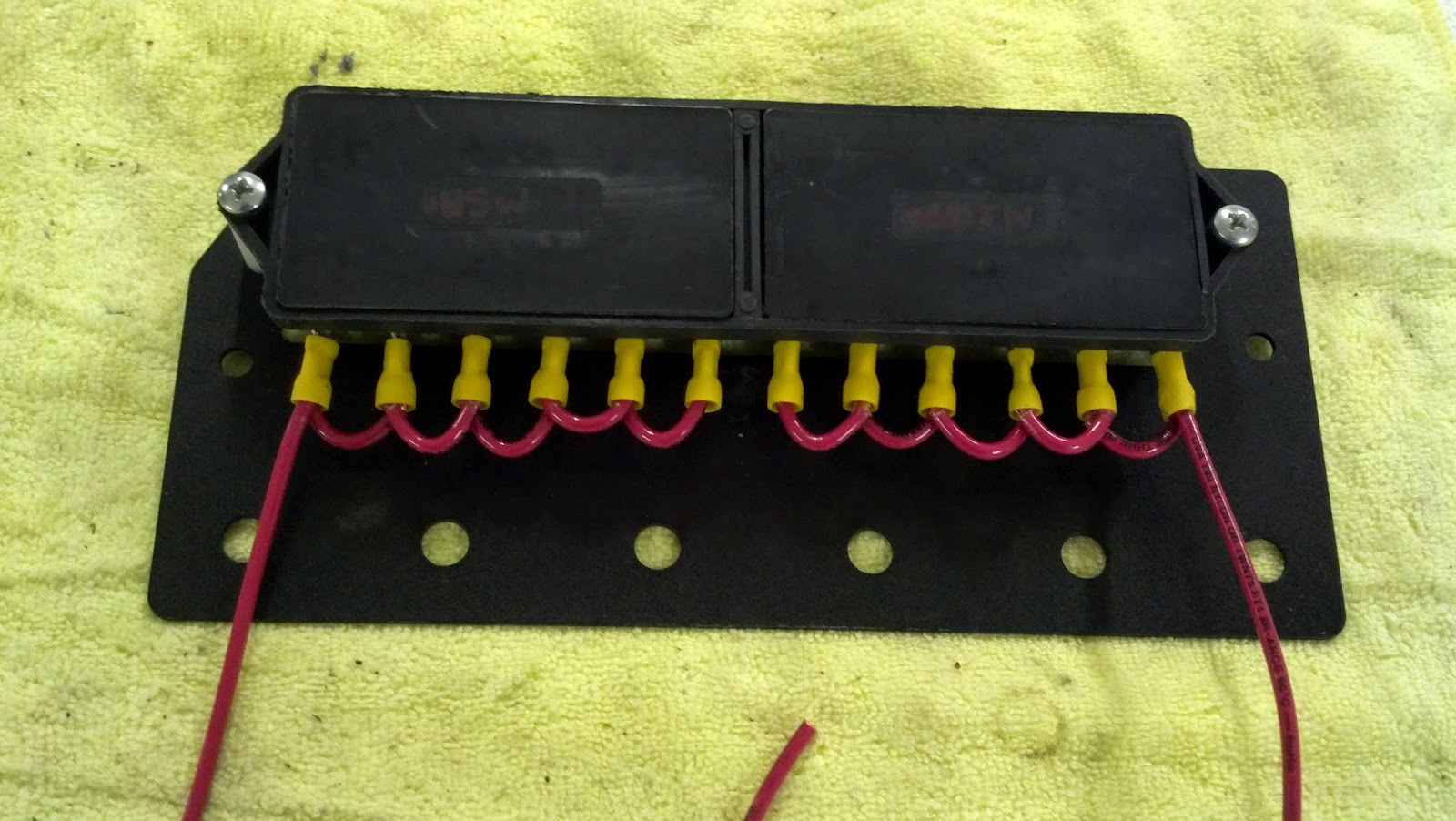Well it's over a year since I started the project and today I put the batteries into the car! I just want this to be over so I drive the car...
I loaded them one by one and they're very heavy! I bought a rubber loading strap from the battery place which hooked into the two plastic brackets molded into the top of each battery. I had to be careful not to bang them into the body or drop them, and everything turned out OK. Here are the saddlebag batteries.
And this is the former engine bay.
This is the former gas tank area.
This is the former front trunk / spare tire area.
Here's the full front area with the charger in place.
I then started hooking up the battery bus bars.
I put all of the battery bus bars in place as a mockup and found that there was one missing! Another final insult from EA! I had to buy some copper stock but the best I could find was too thin, so I had to double-up. I had to get some 1" shrinkwrap too.
Measuring and bending the double-thickness was difficult to get right. I had to put the shrinkwrap on before I started bending the second end.
And it's complete, short of a little fine tuning.
Here it is installed, looks almost factory-stock.
The last missing piece was a copper bus bar going between the two bottom terminals on the motor. I thought about making it out of a small piece of leftover 2/0 battery cable and two lugs, but since this is going to be exposed to the road, I decided to build it the way EA would have, if they had shipped it to me... And here it is.
Here it is bolted to the bottom of the motor, just like it should have looked.
Next I bolted up the bus bars in place to all of the battery posts. I then followed the directions in the EA manual and checked the voltage of each battery bank, and everything looked good. The last connection to make was the most-negative battery's negative terminal to the most-negative post. This is where it got exciting... I touched the lug to the terminal and it made a big spark! The manual didn't say anything about that and I was worried I had a short somewhere. I started unbolting the cables between the battery racks and checking voltages and grounds. I couldn't find the problem and it was getting dark so I figured it was smarter to sleep on it.
I decided to check in with the accumulated knowledge of the 914 electric conversion world on the
914EV newsgroup. Here's my post:
As I mentioned in the previous message, today I was going to make the
motor turn for the first time. I had all of the battery bus bars and
cables attached, except the final connection from Battery 14's Neg
terminal to the most-ground post. All of the partial-pack voltage
readings matched the manual's checklist. When I went to put the final
lug on the mount-ground post I got a big spark, which I assume is a
short somewhere.
I started trying to narrow down the problem by isolating the battery
boxes, removing cables from battery terminals, the controller, the
motor, the contactor. I couldn't get rid of the spark.
In frustration, I put my meter between the battery and the most-ground
post and found I had a current draw of 0.3A. Not really much, but
enough to make a spark and make me think twice about proceeding. This
is with the aux battery disconnected, the DC-DC disconnected, the
motor disconnected, key off and breaker off. None of the car's 12V
features are on.
The only thing out of the ordinary is a PakTrakr system, with a
voltage sensor wire on each of the 20 batteries. I disconnected each
PakTrakr unit's power supply wire and the LEDs all went dark. Even
when powered up, the PakTrakr should pull no more than 32 mA, and I'm
seeing about than 10x that.
I got several great suggestions back almost immediately. The gist of the problem is the spark was from the current draw on the big capacitors in the motor controller. The next morning I was convinced it was the source of the problem by holding a heavy-gauge jumper wire between the cable and the battery terminal. I held it there for 1 minute, took it off and touched it again and there was no spark! I bolted the terminal in place and everything was good!
Next up, wiring up the PakTrakrs and the first attempt at spinning the motor!